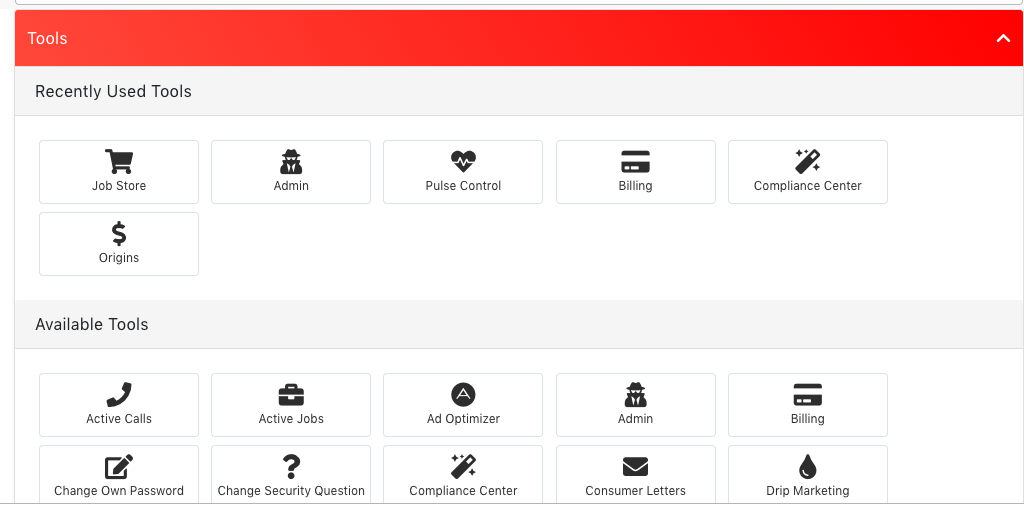2019 is coming up fast and the Tenstreet Dashboard user interface is going to make it the best year ever. This will be the year it gets in shape, speeds up, and adds new functionalities for its users, all while looking great and having fun. It’s so excited for these big changes that it can’t even wait until the new year; on Monday, Dashboard users will be able to see this new UI in action.
Don’t worry – your reinvented old friend won’t change so much that you don’t recognize it. It’s staying core to its roots while streamlining the user experience to make it a better 2019 for you, too. Here’s some of the new resolutions you can expect.
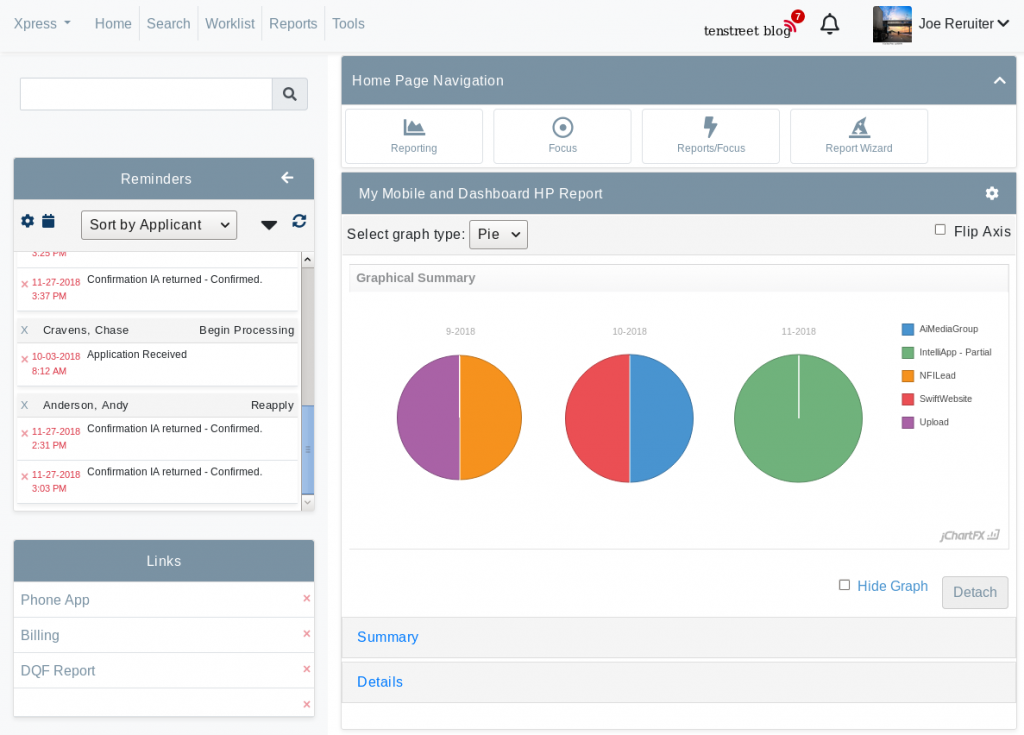 The UI also has a few new items in its wardrobe: users can now select different themes that change the colors of their interface, so you can personalize the appearance of your experience based on what you like best. To change your theme, click your user icon on the upper right and select Settings. Under the Preferences menu, select User Interface Preferences and you’ll be able to select the color scheme you want.
Another accessory: when you first land on the login screen, you’ll see a carousel of the latest blog posts and urgent announcements from Tenstreet, so it’s easy to stay up-to-date on what’s new and important.
The UI also has a few new items in its wardrobe: users can now select different themes that change the colors of their interface, so you can personalize the appearance of your experience based on what you like best. To change your theme, click your user icon on the upper right and select Settings. Under the Preferences menu, select User Interface Preferences and you’ll be able to select the color scheme you want.
Another accessory: when you first land on the login screen, you’ll see a carousel of the latest blog posts and urgent announcements from Tenstreet, so it’s easy to stay up-to-date on what’s new and important.
New Look
The first thing you’ll probably notice is that the user interface looks cleaner, flatter, and more modern. The visual updates to the interface make it easier to look at and faster to find what you’re looking for. Alerts will now appear at the top of the screen and be immediately noticeable. Certain areas of the site won’t have this updated look yet, but every part of the site is getting revamped in the next few months, so if it hasn’t changed yet, it will soon.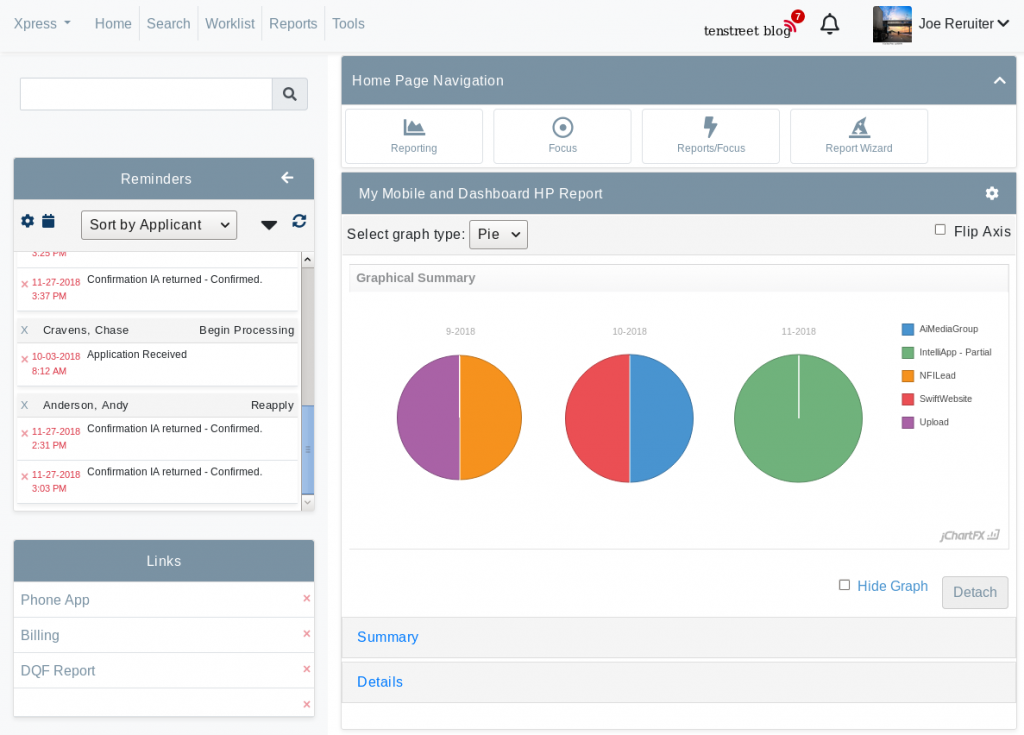 The UI also has a few new items in its wardrobe: users can now select different themes that change the colors of their interface, so you can personalize the appearance of your experience based on what you like best. To change your theme, click your user icon on the upper right and select Settings. Under the Preferences menu, select User Interface Preferences and you’ll be able to select the color scheme you want.
Another accessory: when you first land on the login screen, you’ll see a carousel of the latest blog posts and urgent announcements from Tenstreet, so it’s easy to stay up-to-date on what’s new and important.
The UI also has a few new items in its wardrobe: users can now select different themes that change the colors of their interface, so you can personalize the appearance of your experience based on what you like best. To change your theme, click your user icon on the upper right and select Settings. Under the Preferences menu, select User Interface Preferences and you’ll be able to select the color scheme you want.
Another accessory: when you first land on the login screen, you’ll see a carousel of the latest blog posts and urgent announcements from Tenstreet, so it’s easy to stay up-to-date on what’s new and important.
Performance Enhancements
The UI is loving its new look, but it also knows that it’s what’s on the inside that counts. That’s why we’ve introduced several performance enhancements that will make the system even easier to use. First of all, we’ve made your homepage reports asynchronous, meaning they’ll load separately from the homepage itself. If you’re logging into the dashboard and know you want to go straight to the Tools area, now you won’t have to wait for those reports to populate – you can click straight over to somewhere else on the site while the reports are still loading. Ever tried opening your dashboard in a new page or refreshing the page while you’re logged in? Signing in a second time is a thing of the past – now when you open a second window or refresh, you’ll stay logged in. Finally, if you’ve found yourself idly scrolling down the page and wondering if you’ll ever hit the bottom, worry not – the Marianas Trench of Tenstreet has been filled in, so you won’t have to worry about scrolling straight into 2020.Reorganization and Decluttering
Much like how you’ve been meaning to declutter that junk closet and get rid of the old sweaters you never wear anymore, the Dashboard UI has vowed to become more organized in 2019. We’ve made some big changes to navigation that will make it easier to locate what you need. When you log into the new UI for the first time, you’ll see that the Home and Focus areas are now combined under the home page navigation area. It’s easy to toggle between views like Reporting, Focus, and Report Wizard on the homepage, and you can change which homepage you’re looking at by selecting either the Xpress, Xchange, or Xtend view using the dropdown in the upper left corner. If you’ve ever had trouble remembering whether what you’re looking for lives in Tools or Manage, we’ve got great news: these two areas have combined their powers into one superpowered Tools area! Most excitingly of all, Tools will remember which features you use most often and put those in a Recently Used Tools area for effortless repeat viewing.