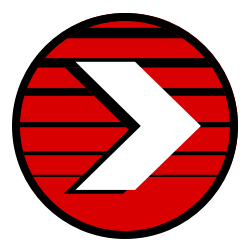You’re likely familiar with the auto-fill feature on our IntelliApps. This is a highly valued feature for drivers across the country—in fact, we’ve even had drivers tell us they won’t fill out an application unless it’s an IntelliApp simply because of the hours the feature saves them when they’re looking for a new job. This is great news, and we are happy that this convenience helps make drivers’ job searches that much easier.
Within the last year, Tenstreet has added even more value to this feature by adding a new level of security to the IntelliApp to keep your information private and safe, as personal information should be. Now, when we ask if you would like to take advantage of auto-fill, we will also ask you to supply something called an auth code. Once you enter this code, you’re on your way to completing your application, just like before.
What does this mean for you? We’ve put together a quick FAQ to help you become a little more acquainted with this new feature and what it means.
What is an auth code?
An auth code, which is short for “authorization code,” is a five-digit code that authenticates your identity. In other words, it’s our way of ensuring that the person using your information to complete an application is really you.
Why do I need to supply an auth code?
You will only be asked to supply an auth code if you are trying to complete an application on a device on which you have not previously filled out an application. For example, if you start an application on a new cell phone, a friend’s laptop, or a computer at the recruiting office, you will see a message similar to the one below.
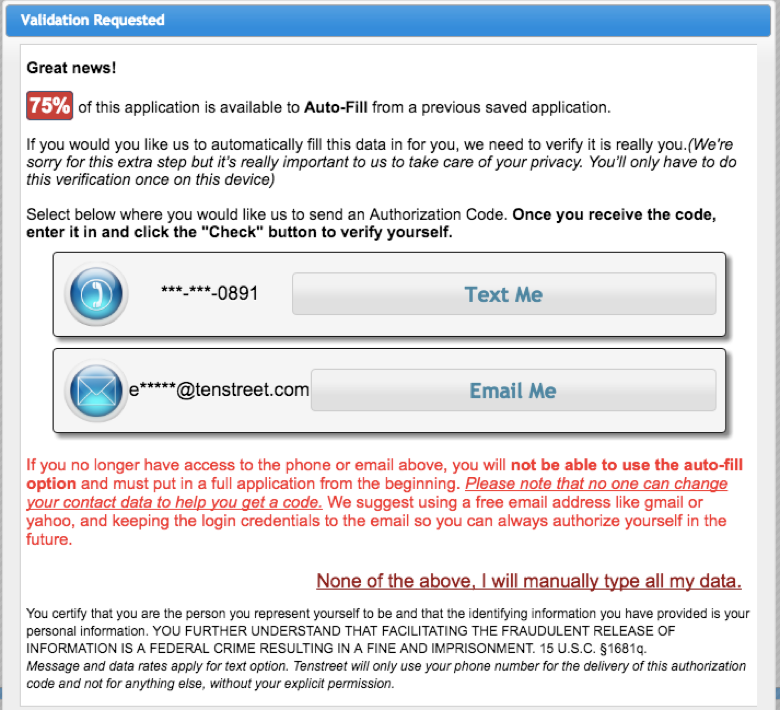
How do I get a code?
Once you see the “Validation Requested” message box, you can choose to receive the code via a text or an email to the phone number or email address we have on record from your previous applications.
Simply click either the “Text Me” button or the “Email Me” button. Once you do, you will see the screen below.
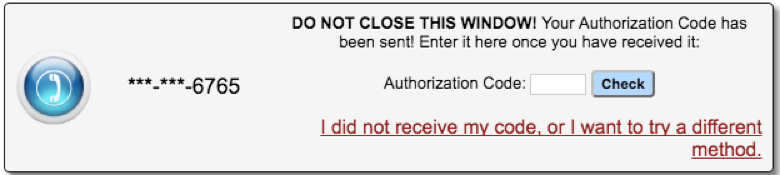
Then what do I do?
Keep the current window open, and either open another browser window to check your email or check your phone to receive the code. The message will look similar to this:

Once you receive it, go back and enter the code in the “Authorization Code” box, click “Check,” and your application will pre-populate—it’s that easy!
What if my phone number and email address have changed?
If you no longer have access to the phone number or email address partially shown in the validation box, you’ll need to complete a new application from the beginning this time, and you will not be able to take advantage of the pre-population feature until the next application you complete.
If you find yourself in this situation, we recommend getting a free email address through a site like www.gmail.com or www.yahoo.com. Make sure you write down or memorize the username and password so that in the future, you can always quickly and easily authorize yourself on any new device.
I don’t have access to my old phone number or the email address I used previously. Can I get my information to auto-populate, anyway?
We understand, and we apologize for any frustration; we wish we could help further.
We discovered recently that some people were completing applications using other people’s names and then altering their information, thus forging their applications. This is a high-level threat to the safety and integrity of drivers’ identities, which we find unacceptable.
Tenstreet is dedicated to protecting your privacy, and we want to ensure the authenticity of the information you supply. Implementing an auth code for new devices is the safest, easiest, surest way to do so.