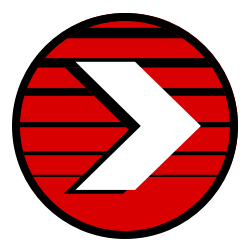Getting Started with Pulse Match – An Industry Need
Pulse Match was born out of a clear industry need to offer a smarter way to connect carriers with the right drivers. By reducing friction in the market, we aim to lower costs and improve the experience for both carriers and drivers, with the end goal of delivering carriers personalized, targeted applications from drivers who fit their requirements.
Pulse Match works to put your Active Jobs in front of qualified drivers. Meaning, we only show your jobs to drivers that fit the criteria you’ve outlined. For example, a driver looking for local jobs won’t see your OTR job, just as a driver in Florida won’t see that regional job in Oklahoma. It doesn’t help to have a thousand keys if you can’t find the one that fits your lock – that’s why Pulse Match is a new, cleaner way of recruiting that leverages the tens of thousands of drivers who use the Driver Pulse app every month to find the ones that match your needs.
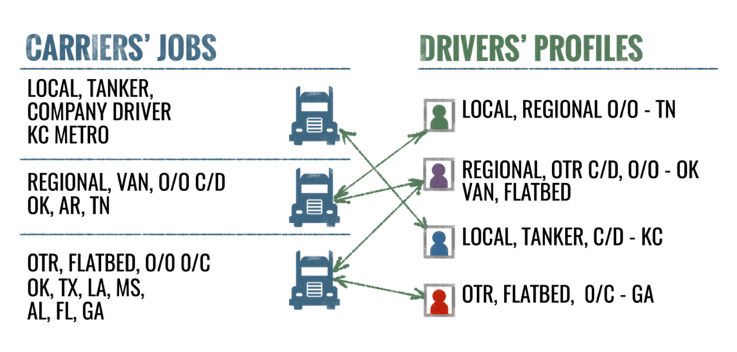
Getting Started with Pulse Match – Easy Set Up
Step 1: Define your Active Jobs – These are the descriptions, requirements, and locations of the positions for which you’re hiring. Enter them in one place, and see the across your platform. Step 2: Place your Order in Job Store – Set your budget, and pay just an introductory $50 per matched IntelliApp. Your Pulse Match performance report shows you your spend across each Active Job, and alerts you when your budget has been met. Step 3: Get Apps! Whether you use our Xpress line or simply have applications emailed to you, you can depend on Pulse Match to deliver more of the personalized, targeted applications you need to fill your jobs.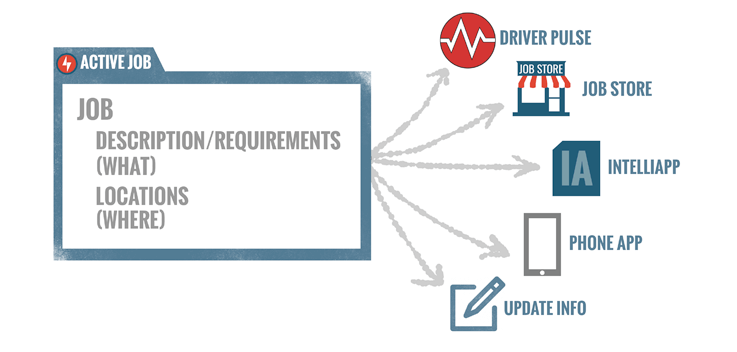
Getting Started with Pulse Match – FAQ
You’ll pay a low rate of $50 per matched IntelliApp. You’ll be charged the same rate regardless of IntelliApp type (Full, Partial, etc.).
If you use our Continuation IntelliApp service, then yes – this is why we keep our blended rate so low. However, you will not receive Partial IAs if you do not have Continuation IA.
(Note: In the future, clients without Continuation IA may be charged a higher blended rate.)
Just set your budget, and pre-pay each month. When you hit your budget, we’ll let you know so you can increase your limit if desired. If you would like to pay on a post-pay basis, please contact your advisor.
Yes, orders recur monthly. If you would like to cancel an order for the upcoming month, uncheck the ‘Recurring’ checkbox at least five days before the month’s end.
Yes, you can cancel your orders mid-month with Pulse Match. This option isn’t yet available with other Job Store merchants.
These numbers vary widely depending on the criteria in your Active Jobs, and the availability of drivers in your hiring area who meet your requirements.
Your performance report tracks how many and of which type of IntelliApp you’ve received per Active Job listed, and provides line-item and aggregate totals.
No, these attributes will evolve over time on both the driver and the carrier side to improve the quality of matching.
There are four primary application paths in the Driver Pulse app:
- Pulse Apply – an application entered into from the carrier-detail screen. Only drivers who have previously applied with you have access to this screen. Any driver who applies to a carrier through this path creates a Pulse Apply application.
- Pulse Search – an application entered into from the carrier-search screen after a successful search. Any driver who applies to a carrier in this way creates a Pulse Search application.
- Pulse Recommendation – an application entered into from the carrier-search screen after an unsuccessful search. When a carrier isn’t found, Pulse makes recommendations based on a driver’s individual preferences and a comparison to like-drivers (similar to Netflix’s approach). Any driver who applies to a recommended carrier creates a Pulse Recommendation application.
- Pulse Match – an application entered into after a driver’s profile is successfully matched with a carrier’s Active Job attributes. These are more personalized, targeted applications. Any driver who applies to a carrier through this path creates a Pulse Match application.