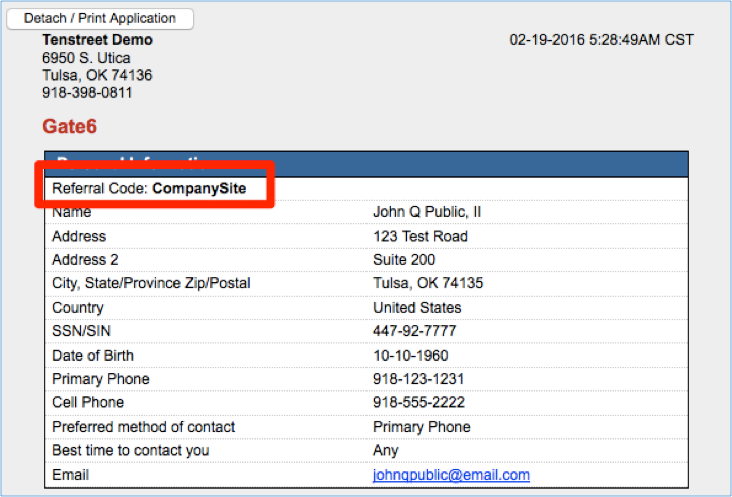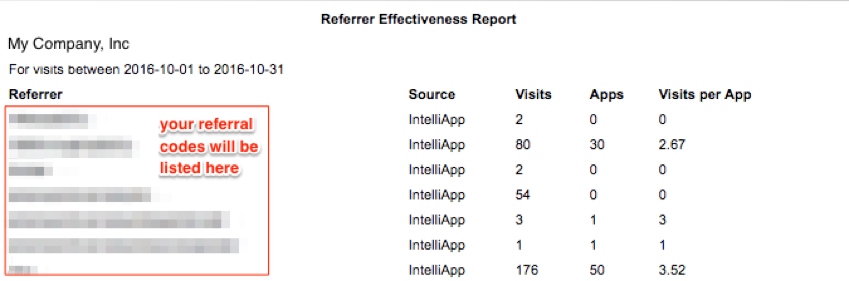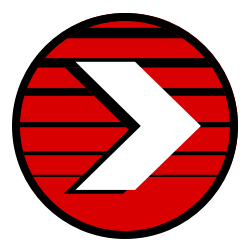What is a Referral Code?
Referral codes are a unique string of letters and numbers used to identify the source of a driver’s application.
Why should I use Referral Codes?
Xpress will track your applicants using the referral codes you create. These codes help you to evaluate how well a specific ad or vendor (ad agency, job board, third-party recruiters, etc.) is performing.
Additionally, referral codes can be used to trigger routing to select recruiters as part of your process workflow in Xpress.
Where do I get Referral Codes?
You simply make them up. Yes, it’s that easy. You can pass in one variable, or as many variables as you want. They display at the top of the application view in Xpress.
Can you provide an example?
An important distinction we’d like to make is that referral codes work slightly different between Landing Pages (including Microsites) than they do for IntelliApps and leads.
An example referral code for an IntelliApps or lead looks like this: ?r=craigslist
For Landing Pages, the same example would use: &r=craigslist
Most of the time, you’ll be tracking applications, so let’s continue with that example.
Let’s say Joe works for Tenstreet and has a couple ads on Craigslist. He wants to track the effectiveness of these ads, so he places his homegrown referral code on the end of his links, like this:
https://intelliapp2.driverapponline.com/c/tenstreet?r=craigslist
Later on, Joe decides he wants to differentiate between the owner operator and company driver ad he has on Craigslist, so he adds additional variables of oo and cd:
https://intelliapp2.driverapponline.com/c/tenstreet?r=craigslist-oo
https://intelliapp2.driverapponline.com/c/tenstreet2?r=craigslist-cd
How do I manage the tracking of Referral Codes?
Tenstreet provides you with a Referrer Effectiveness Report that allows you to see a breakdown of the number of visits and applications each referral code has received, and the ratio between the two.
Is there a way to dive deeper?
For a deep-dive analysis across all your media type and type frames, the Origins analysis engine provides a simple approach to comparing the value of different marketing channels, finding the most cost-effective attribution paths, and planning future ad campaigns.
Any ‘best practice’ recommendations?
Yes, and we’ve listed them below.
- Do some initial planning. We recommend first compiling a list of all the sources you want to track, and create meaningful referral codes for each one. Then add each code to the end of your IntelliApp(s), job board app(s), or lead app(s).
- Use a Goldilocks Approach – establish a nice balance between too few and too many. Think about what exactly you want to track, first. Referral codes should provide detail, but not become so cumbersome that you’re making more work for yourself, and getting very little out of it. Referral codes should also be straight-forward, but not so generic that your reporting becomes meaningless.
- Stick to alpha-numerics [0-9a-zA-Z], and special characters $ – _ . + ! * ‘ ( ) ,. Stay away from reserved and unsafe characters, which include the blank/empty space and ” # % { } | ^ ~ [ ] ; / ? : @ = &.
- Remember that capitalization counts. There is a difference between ?r=Craigslist and ?r=craigslist. Even though you might expect these two to reference the same application, they will show in the reporting as two unique referral codes.
Start tracking your applications today!
Using referral codes together with the Referrer Effectiveness Report will help you quantify the efficacy of your ad, allowing you to make better decisions about your future advertising spending. Best practice dictates doing some initial planning, establishing a balance between too many and too few, and being conscientious of capitalization and the use of safe, reserved, and unsafe character sets.