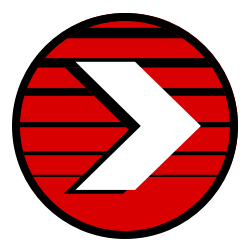The Backstory
The Xpress dashboard Charts Tab has always known it’s had more to give. Normally spending its days adrift with self-neglect, the Charts Tab was surprised to suddenly find itself feeling lighter, inspired, with a strong urge to reinvent itself.
Fancying a bit more than the standard spa day however, the Charts Tab went for the ultimate in luxury treatment – a complete makeover in charts and data visualization.
A New Image Begets a New Name
No longer identifying with its old name, the Tab formally known as Charts became Focus – as it gives your data clear, visual definition, and presents an intelligible, in-depth analysis of the performance of some of your favorite Tenstreet services.
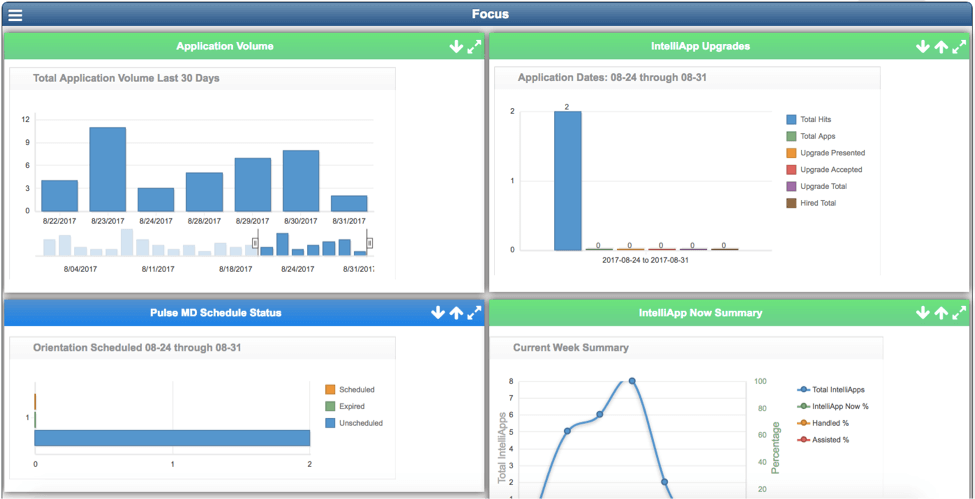
In short, Focus is a data-loaded, customizable dashboard with a variety of interactive reporting widgets.
For example, with the Zoom Bar, you can select a specific range of values for an up-close, detailed look at your data. Once the range is selected, you can drag the Zoom Bar to keep the range, yet move the focus to neighboring sets.
Click on any bar in the chart to drill down into the data to see which subjects are represented. Hover to see a snapshot summary of your data.
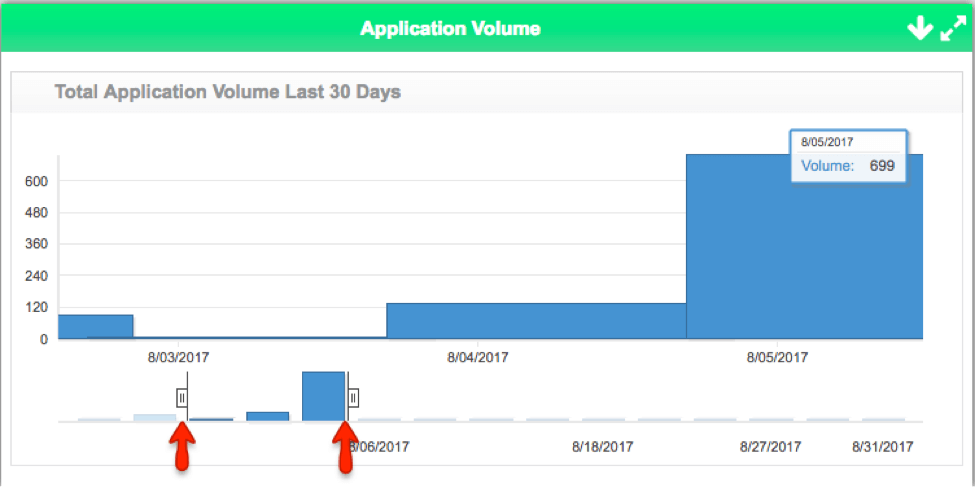
A Star Was Born
The Grand Reveal Party for the new Focus Tab airs mid-week in your Xpress dashboard (keep an eye on the login notices). The VIP guest list includes a troupe of reporting widgets, such as:
- Pulse MD Schedule Status
- Refer-a-Friend Tool,
- IntelliApp Upgrades,
- Application Volume,
- IA Now Summary,
- Texting Summary,
- Onboarding Summary, and
- Landing Pages Upgrades
And still present yet in their own shiny, refactored dress are two of the three existing chart sets (the DQF charts set had other plans):
- Xpress Charts Set, and
- Communications Engine Charts Set
Not familiar with all of these reports? Don’t worry, Focus will happily introduce you to any outsiders or newcomers by providing further detail on each report type when you select it.
Hey Mr. D.J.
If that wasn’t enough, Focus has put you in charge of the party. If you’re a Tenstreet primary (decision-maker), you can add or remove any of these reporting widgets to and from your Focus Tab. Expand and rearrange them until they are in a position that makes the most sense for your work by using the arrow keys in the top right-hand corner.
Non-primaries are assigned a standard collection or reports, with primaries able to assign more advanced widgets to them at any time. Simply click on the gear icon.
And the Party Never Stops
After its big debut, Focus will be forever on the path of self-improvement, constantly striving to be the best version of itself. Expect to see more and more reporting widgets as Focus continues to grow and the party goes on.
Questions or suggestions? Leave them in the comments below!