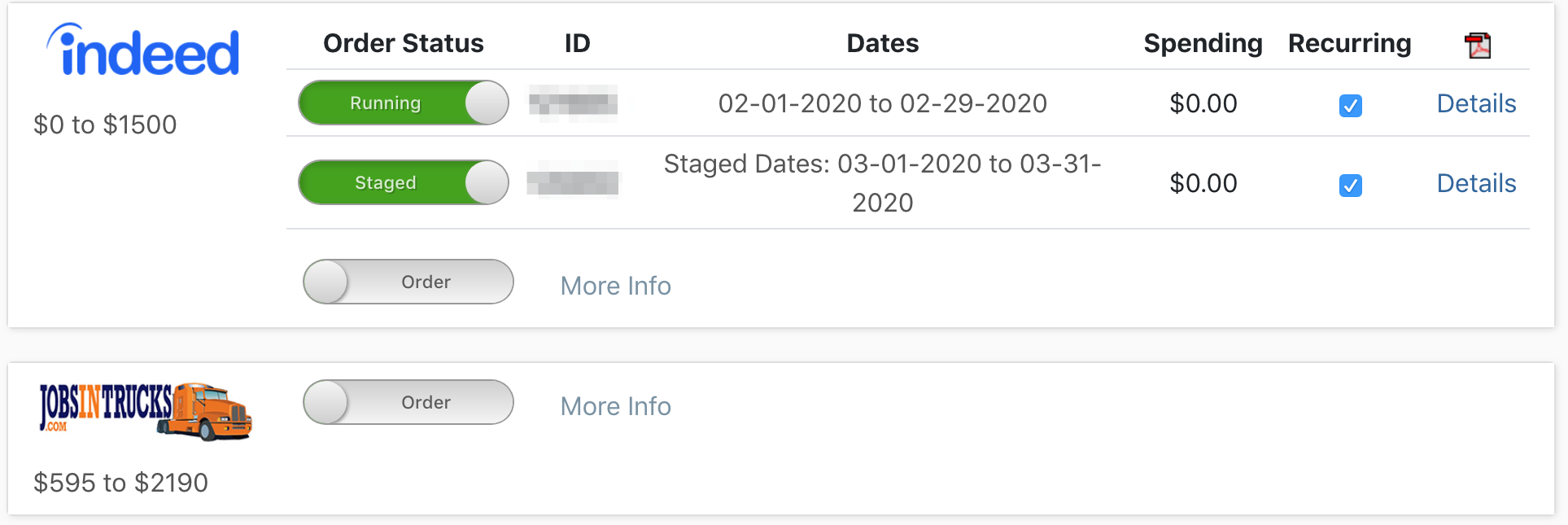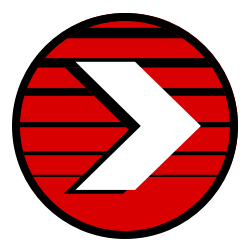Job Store is a revolutionary way to purchase job board advertising from one digital store front inside Xpress. It works to put your Active Jobs in front of available drivers. Enter your Active Job once, and post it to multiple boards and markets in just a couple clicks. You can find a complete list of all our integrated job boards by viewing our Job Store Merchants blog. We add more all the time!
We also hold monthly demonstrative webinars on Job Store to show our clients how easy it is to use and to answer their questions. To join a live demo and ask questions of your own, register for our next monthly webinar series.
Since Active Jobs plays such an integral role in Job Store – we’ve made them a key focus in our Job Store 101 webinar.
Managing postings and job board purchases traditionally – across multiple, isolated sites – is a complex process. To further complicate this already labor-intensive process, attempting to measure attribution is a challenge at best.
 But Job Store makes it easy to analyze conversions by aligning with other Tenstreet Marketing services, such as Drip, Job Board Scrubber, and Origins to give you a holistic approach to all your advertising and marketing needs.
But Job Store makes it easy to analyze conversions by aligning with other Tenstreet Marketing services, such as Drip, Job Board Scrubber, and Origins to give you a holistic approach to all your advertising and marketing needs.
You can see how we do it in our Job Store 201 webinar.
In short, Tenstreet Job Store provides instant relief to this pain point, offering a convenient gateway to popular job boards, all from one place.
Getting Started with Job Store –
Easy Set Up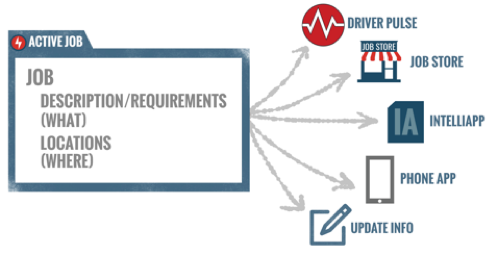
Step 1: Define your Active Jobs–
These are the descriptions, requirements, and locations of the positions for which you’re hiring. Enter them in one place, and see them across your platform (on Driver Pulse, Job Store, IntelliApp, Xpress, and more).
Step 2: Place your Order in Job Store –
Job Store offers a one-stop shop for your Full and Partial IntelliApps (through Pulse Match), and lead apps (through popular job boards).
Step 3: Get Apps!
Whether you use our Xpress services line, or simply have applications emailed to you, you can fully rely on Job Store to deliver more of the applications you need to fill your jobs.
Getting Started with Job Store – FAQ
No, it’s completely free. Setting up Active Jobs (as well as your Company Profile) is not only free, but highly encouraged as both are visible in multiple places – Pulse, Job Store, IntelliApp, Phone App, social media sharing – with many more to come.
No, Job Store is simply a convenient online marketplace that allows you to post the same Active Job to multiple boards and markets in just a couple clicks. The only cost incurred would be for any job board postings you make, or per IntelliApp (when using Pulse Match).
What makes Job Store really special is that it serves as a portal to over 90,000 job-seeking drivers a month. Your Active Jobs are placed front and center of a driver – right on their phone through the Driver Pulse app. With this number climbing each month, there’s nothing close to being comparable anywhere in the market.
Yes, changes to job descriptions and requirements are automatically updated. We also post updates to job boards, and these are refreshed according to their schedule.
Today, you can place orders on over 20 job boards, and can always find the most recent list here. We’re actively developing partnerships with other application sources, and will continue to add new markets frequently.
Our Merchant Discovery tool helps carriers better plan and diversify their marketing efforts by identifying which merchants are best for lead apps and full apps, qualified applicant percentages, cost per qualified app, and more. Using this tool can help you see which boards will work best based on the specific needs of your position.
Yes, definitely! As an example, one beta tester had needs in only two regions. Using a vendor to target specific, narrow markets yielded excellent results for them. Our other marketing solutions are also perfect for our smaller carriers, and the right combination will depend greatly on carrier need.
Companies can highlight the most appealing parts of their company policies or open positions using Job Highlights, a feature of Active Jobs that lets carriers briefly summarize the biggest advantages of their open positions to attract more candidates.
Absolutely not. Tenstreet finds the best fits based on carrier chosen criteria. These are single-carrier applications that are for that carrier specifically (so you can rest assured the IntelliApp you receive isn’t being shared with any other carrier).
That depends on the posting, the market, and the amount of coverage you’re purchasing. In Job Store, we estimate your cost on anticipated applications received. But don’t worry, you only actually pay for the applications you receive.
Absolutely. Job Store purchases can be measured by Origins, which measures the origins of your spending, and allows you to make more educated purchasing decisions in the future. You’ll always know just what campaign deserves the credit for any particular IntelliApp.
The Job Store tool will give you access to your current campaigns with details, performance statistics, upcoming orders, and more. It also lets you see past month performances and costs.
You are in control of which jobs to advertise. You also are in control of the locations in which you wish to advertise. We ensure you are clear on both by displaying your purchases on an interactive, color-coded map, before you actually make the purchase.
Yes. Accessible from your dashboard and delivered to your inbox, your Performance Report takes advantage of some of the machinery behind Origins. Tracking how many and of which type of application received per Active Job listed, the performance report also provides line-item and aggregate totals for all of your ad spend.
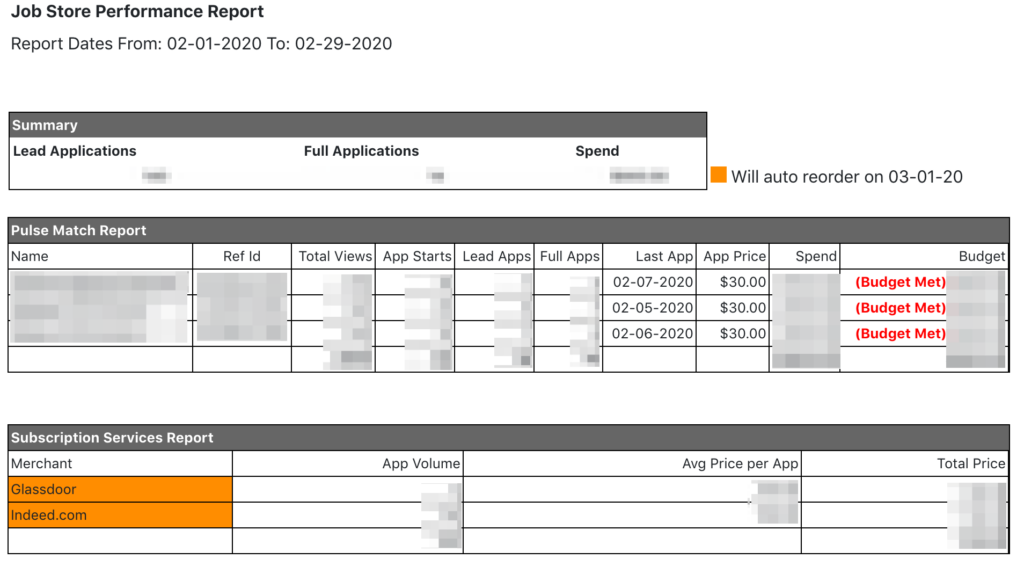
For Pulse Match, just set your budget, and pre-pay each month. When posting your job through Pulse Match, you’ll pay a low, introductory rate of $30 per IntelliApp. For other job boards, the price depends on the job board, posting, and package purchased.
Keep the ‘Recurring’ checkbox checked, and the system will automatically renew your order each month. If you would like to cancel an order for the upcoming month, uncheck the ‘Recurring’ checkbox, at least five days before the month’s end. You’ll be able to easily see which orders are set to automatically renew, as the jobs will appear highlighted on your Performance Report.
Yes! We’ve recently added the ability to add an order for a future period as well, to help keep things from falling off your already full plate.
Yes, with Pulse Match. Once a job is posted to a job board, we would be unable to cancel your order for that month, and would advise you to reach out to that particular merchant to cancel.
With monthly subscriptions, you would want to place all of your jobs in one order. With Pulse Match, it’s simply a personal preference – some shoppers like to place several orders so they can manage them independently.
Any additional questions?
Please contact your advisor or [email protected] today – we’re looking forward to talking with you!